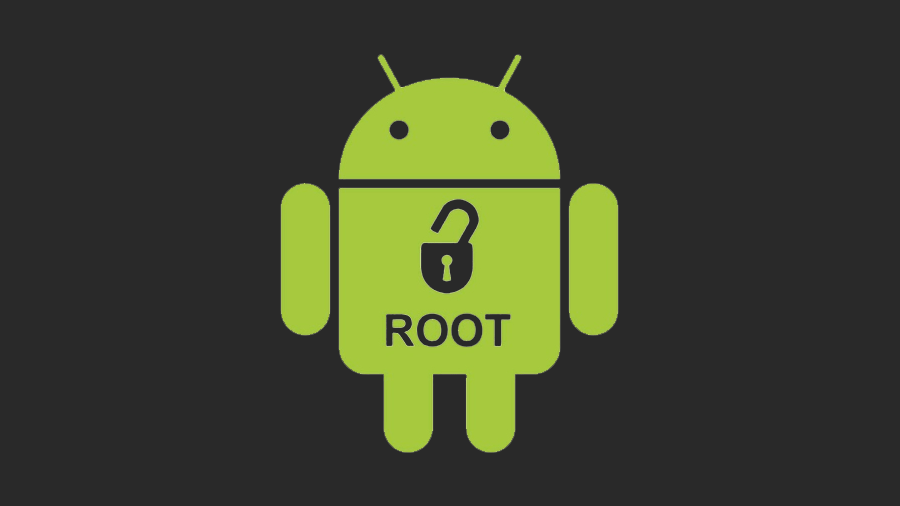First, what is root?
Android rooting refers to the process of obtaining superuser access or administrative privileges on an Android device. This allows users to access and modify system files and settings that are normally not accessible to normal users. Rooting an Android device is similar to jailbreaking an iOS device.
Rooting an Android device involves exploiting vulnerabilities in the Android operating system to gain elevated privileges. Once root access is obtained, users can install custom ROMs, remove pre-installed bloatware, access and modify system files, and perform other advanced tasks not possible with a non-rooted device.
An Android device can be manually rooted by following the instructions for the device and Android version used. However, it is important to note that rooting can also void a device’s warranty, and it can also lead to security risks if not done properly or if the user installs malware or modifies critical system files.
All in all, rooting an Android device can provide many benefits to advanced users who want to customize their device and take advantage of features that are usually not available to ordinary users. However, it is important to weigh the risks and benefits before deciding to root your Android device.
What do you need to root:
– Xiaomi Device with Bootloader Unlocked
– TWRP Recovery img file
– Install ADB commands
– Magisk installation files ( you can read about Magisk from here )
How does root work?
1- Download the ADB files from here
2- Decompress the downloaded files.
3- Run the following file and follow the installation wizard to install the ADB commands.
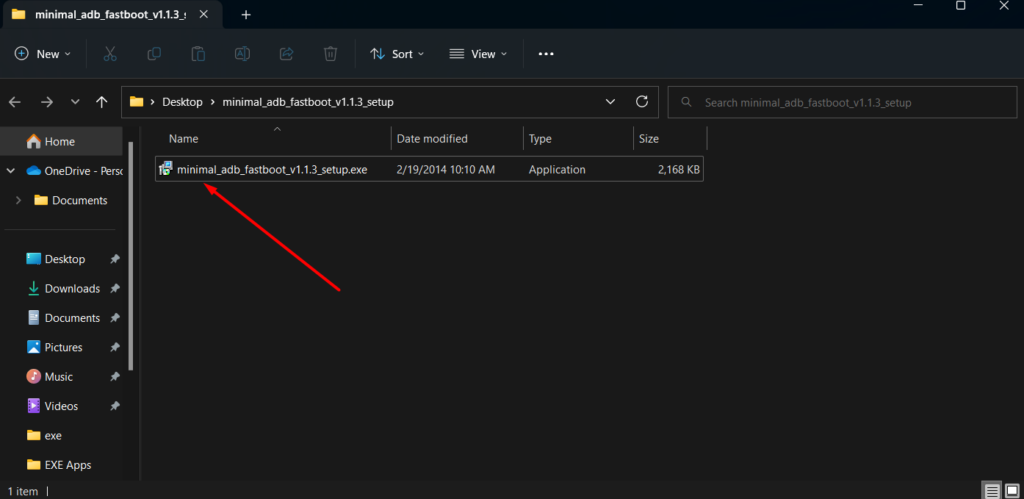
4- After installation, go to the following path
C:\Program Files (x86)\Minimal ADB and Fastboot
5- Right click with the shift button in any empty space and choose Open windows powershell here or Open command prompt
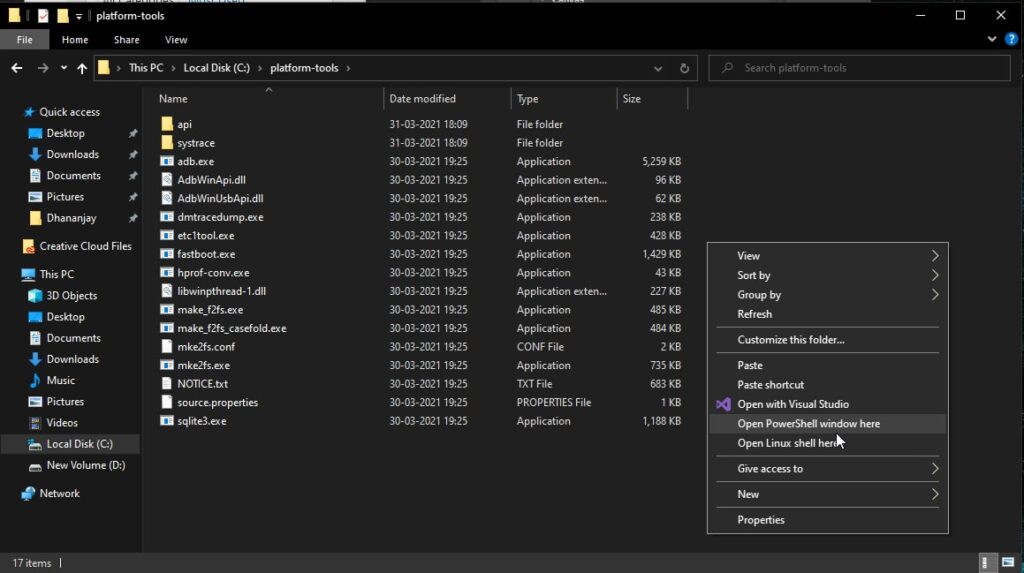
6-Now, unlock your phone to the bootloader or fastboot mode by pressing the volume down buttons with the power
7- Connect your phone via a USB cable
8- In the Command prompt or Windows powershell screen, type the following code : fastboot devices
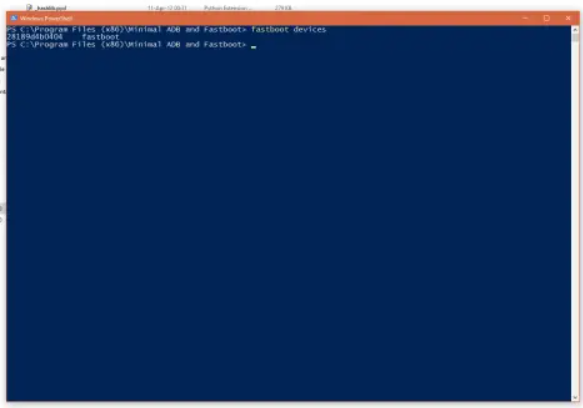
9- It will show you whether there are phones connected to the computer or not.
10- Download the Recovery img file, depending on the type of your device, from here.
11- After downloading, change the file name to recovery.img
12-Move the file to the same path: C:\Program Files (x86)\Minimal ADB and Fastboot.
13- Download the Magisk installation files from here and transfer them to the phone’s internal memory (read also how to install Magisk).
14- Type the following code into the Windows powershell or Command prompt:
fastboot boot recovery.img
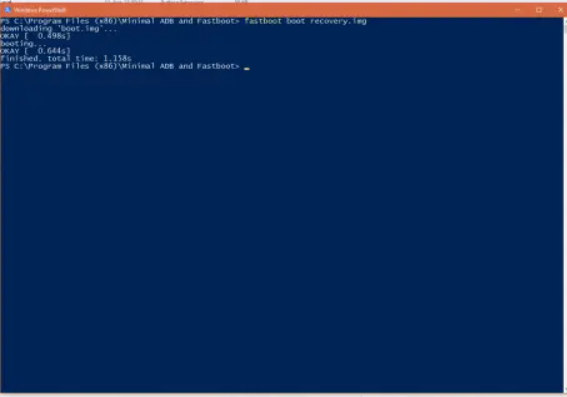
15- The phone will automatically reboot on the modified Recovery.
16- After entering the modified Recovery from the Install menu, choose the Magisk zip and install it by dragging to install.
17- After the update is complete, return to the main screen
18- Choose Reboot and then System so that the phone works automatically and normally
Are we done what happened? what happened is:
After you have completed the steps up to step number 14, the phone has been booted into a modified recovery mode. But without installing this Recovery. That is, you can consider that the Recovery that will work in the meantime is a temporary file that disappears as soon as you restart.
Through that temporary file, you can modify the system and install the so-called Magisk. Which gives you root powers by itself.
After installation, you can make a Restart, which in turn will delete the temporary file, which is the modified Recovery. And then return the basic Recovery to the official company. But you have already installed Magisk within the system and it will not disappear and you can use it freely. When an update is released for the phone, you can download and install it without problems. As the device will read the existence of the company’s official recovery platform, allowing the installation file to be decrypted and then installed. Thus, the difficult equation was solved. Root with official phone updates.